My Weekly Review – Support Tool
Single Page Plan - Members - Video Training
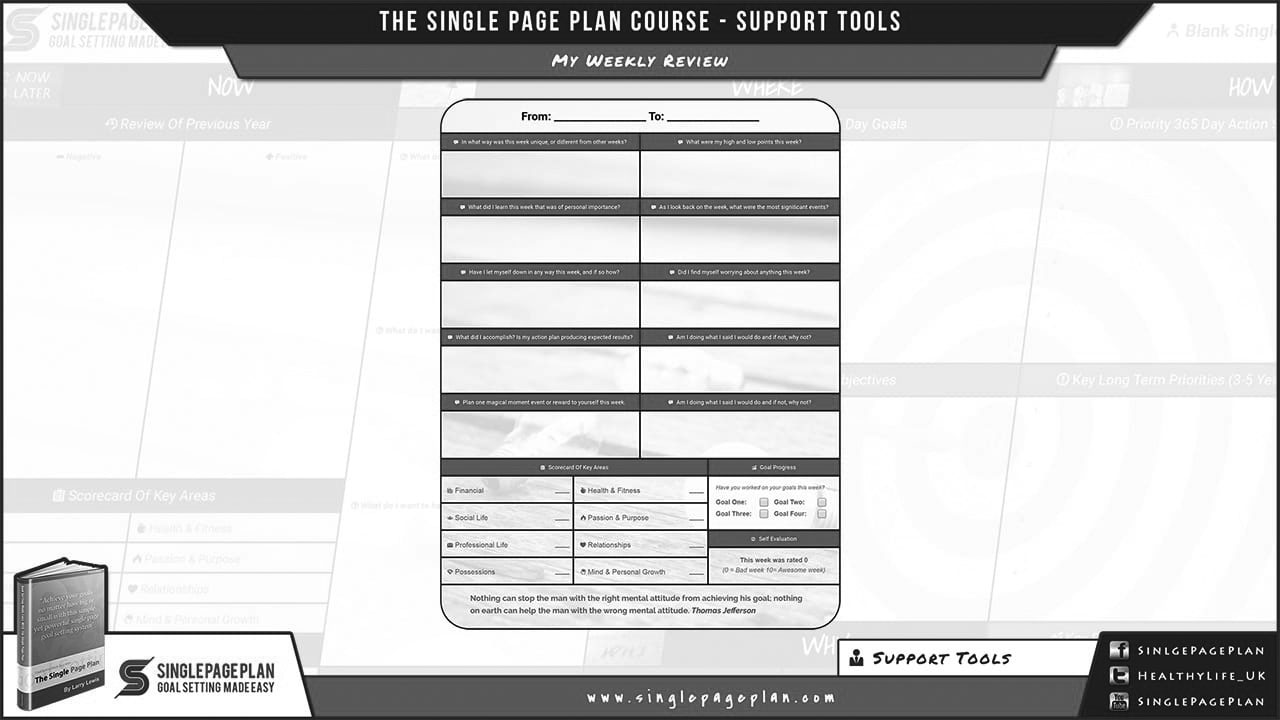
Create your membership account (click here) or refresh an expired subscription and get immediate access to the Single Page Plan training video's and goal setting templates.
We will send your log-in details by email. Simply log in (click here) and then refresh this page.
My Weekly Review – Support Tool
A very important part of your single page plan is to do your ‘My Weekly Review.’ This is your personal appraisal where you review your week so that you know what’s working for you and what’s not. Reflect on the things you did well, and the things you didn’t do so well and the things you’ve learned. This will ensure you keep moving forward in the right direction.
You should choose a particular day every week where you sit down for about 30 minutes and review the last 7 days. I do this on a Sunday morning. I look to see what I have done, what I have achieved, and I do a thorough examination to see how things are progressing.
One thing that is obvious when working through the Single Page Plan with people is how rarely they truly review their life or analyse how things are going. They get used to their situation and would rather not examine whether things are good or bad. I call this living life with blinkers on. What we do not see can not hurt, is the way they think. What I want you to do now is become your own private detective, making sure you stay on course, achieving progress towards where you want to go.
The first thing you should do is read through your journal entries for the week.
Next Module
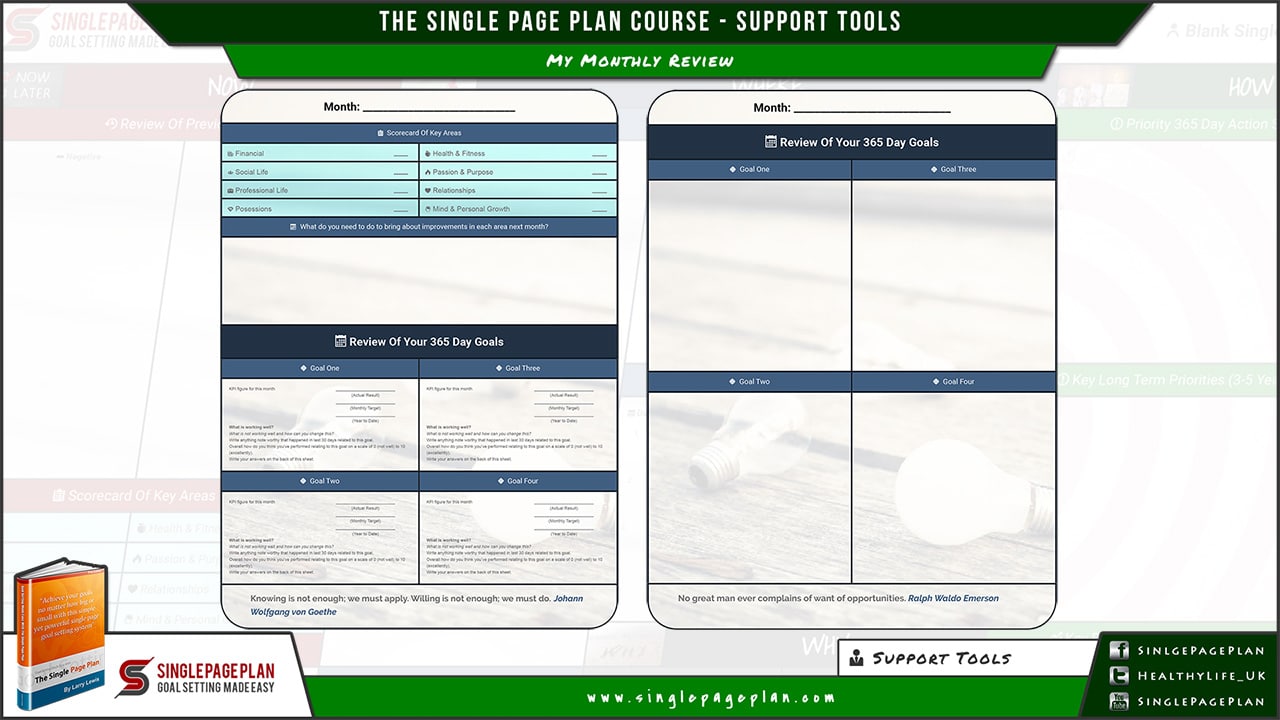
My Monthly Review - Support Tool
Every month you need to take an hour to review your progress and plan your next month to ensure constant improvement for your high value activities. There are blank templates available for you to download, print and use if you don't have access to this online support tool.

